¶ LINKS
DOCUMENTATION Go to the Documentation's main page to see all scripts
MySQL SETUP Guide for setting up MySQL resources
Log Collection Guide for collecting logs and submitting them to support
ACE PERMS How to use Ace Permissions with BigDaddy Scripts
StateBags How StateBags work and how to fix errors related to StateBags
SERVER.LUA How to use the included server.lua with BigDaddy Scripts to set up framework integration for money functions
MANUAL TRAIN INDEXES How to manually index your trains
CREATE CUSTOM LOCATIONS FOR PROPS How to manually place props in FUEL and CAR WASH etc.
¶ BASIC TROUBLESHOOTING
Many issues can be solved by checking these basic troubleshooting steps. Please follow them in order and if you need further assistance you can open a ticket on the website at https://bigdaddyscripts.com/Support/Tickets.
¶ Authentication
There are many reasons your script may not authenticate properly, they include:
¶ License Validated Successfully
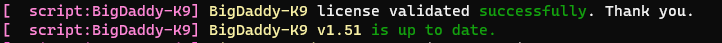
This is what a normal resource looks like when it is properly authenticated, it should show License validated successfully and below that will let you know if you are running the most up to date version.
¶ Improper Resource Name
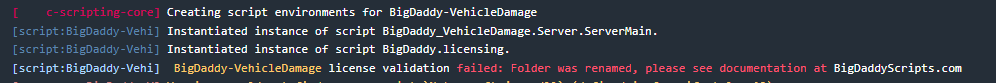
This can be one of the easiest fixes, it means that the files inside do not match the folder name, this can happen if the resource was renamed to something like VehicleDamage instead of the proper BigDaddy-VehicleDamage. It may also occur if you place the dll's for another script such as BigDaddy-CharacterManager inside of BigDaddy-VehicleDamage.
¶ Unauthorized IP

This is also an easy fix, go to your BigDaddy Scripts Account and under LICENSES click view on the script with the problematic IP address. Then type the IP listed in the error above where it says (yours: 123.456.789.123) and type that IP into the New IP Address section.
- "But my hosting provider says my IP is
123.123.123.123, why is it different?"- Hosting providers may give you a proxied IP, the best reason we can come up with is DDOS protection. Changing the IP in the BigDaddy Scripts website will not affect connection to your server. It is simply the IP being reported to our authentication systems.
- "My IP in the error message and the IP on the website are the same."
- Double Check to ensure there are no extra spaces, periods, or semicolons in the IP (WE DO NOT REQUIRE THE PORT NUMBER). If they are indeed the same, open a ticket as something may not have been recorded properly in our database.
¶ Invalid Key
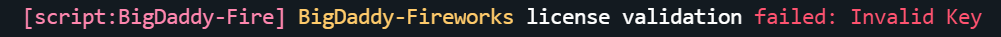
Double check your settings.ini to ensure the key was copied correctly. You can find your key under the LICENSES section of your BigDaddy Scripts Account.
NOTE: This is a specific license key only for this script. It is NOT your Tebex/CFX/Server key.
¶ Permissions Issues
If the license validated correctly and you still cannot use the scripts commands you may have an ace permissions issue. To troubleshoot wheteher this is the case or not follow these steps:
- in your
settings.inisetuseAcePermissions=false - restart server
- attempt commands again
If the script works after setting useAcePermissions=false, then the issue lies with your permissions. Please follow the Ace Permissions Guide to set up Ace Perms correctly.
¶ When Creating A Ticket
If none of the above fix your issue then you can create a ticket on the discord. Please include the following when you open your ticket:
- Include any logs you have during your testing. Preferably the entire Server log and Client log (F8). You can follow our guide for how to collect these logs HERE.
- Videos or pictures of the errors so that we can see it live.
- A detailed description of the issue including any frameworks you might be using, money scripts if applicable, and any other relevant information.